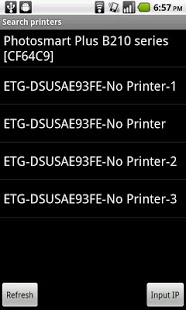ePrint Free 2.0.1
Free Version
Publisher Description
ePrint Free is an application to test if ePrint works.
ePrint Free allows you to connect your device to a printer and print sample documents.
If you can successfully print by using ePrint Free, then you can successfully print by using ePrint.
We look forward for your purchasing.
-- Caution --
ePrint does not work on inkjet printers made by Canon, Brother, Samsung, and Lexmark because the PDL (Printer Description Language) have not been published by those companies.
----------
[Support OS]
ePrint currently supports Android version 2.2 to 5.0.2.
[Support Printers / PDL (Printer Description Language)]
ePrint works on printers that have the following printer description language installed.
Please check with each printer's manufacture web site for the description language details.
----------
Epson Inkjet Printers
- ESC/P-R (except ESC/P raster)
Epson Page Printers
- ESC/Page
- ESC/Page-Color
- ESC/Page-S (Color only)
HP Inkjet Printers
- PCL3GUI
HP Page Printers
- PCL (Except for HostBase model)
Canon Page Printers
- LIPS (Except CAPT)
OKI Printers / Multifunction Printers
- PCL
- PostScript
Toshiba Multifunction Printers
- PCL
- PS3
Ricoh Printers / Multifunction Printers (Optional kit for each printer is needed.)
- PCL
- PS3
Casio
- CPDL/Page (Except V series and B series)
Kyocera Document Solutions Printers & Multifunction Printers
- PCL
- PS3
Fujitsu Page Printers XL series
- FUJITSU ESC/P
Other manufacture's Page Printers (Brother, Samsung, Lexmark, etc.)
- PCL
- PostScript
----------
[Requirements]
Wi-Fi
- Printer is connected on the network and printed through TCP/IP (LPR).
- Printer should be available for SNMP.
Produced by e-Workshop
About ePrint Free
ePrint Free is a free app for Android published in the PIMS & Calendars list of apps, part of Business.
The company that develops ePrint Free is MICROTECH. The latest version released by its developer is 2.0.1. This app was rated by 2 users of our site and has an average rating of 4.0.
To install ePrint Free on your Android device, just click the green Continue To App button above to start the installation process. The app is listed on our website since 2015-04-01 and was downloaded 187 times. We have already checked if the download link is safe, however for your own protection we recommend that you scan the downloaded app with your antivirus. Your antivirus may detect the ePrint Free as malware as malware if the download link to jp.co.microtech.android.eprint_free is broken.
How to install ePrint Free on your Android device:
- Click on the Continue To App button on our website. This will redirect you to Google Play.
- Once the ePrint Free is shown in the Google Play listing of your Android device, you can start its download and installation. Tap on the Install button located below the search bar and to the right of the app icon.
- A pop-up window with the permissions required by ePrint Free will be shown. Click on Accept to continue the process.
- ePrint Free will be downloaded onto your device, displaying a progress. Once the download completes, the installation will start and you'll get a notification after the installation is finished.